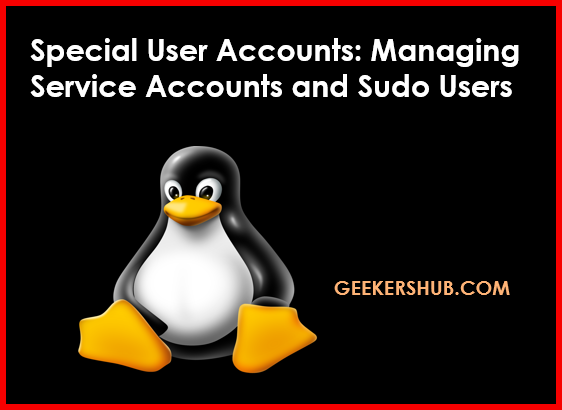
Table of Contents
Introduction
In Linux, user management extends beyond regular users to include special user accounts that serve specific purposes. This blog post focuses on two types of special user accounts: service accounts and sudo users. Understanding how to manage these accounts effectively is essential for maintaining system security and operational efficiency.
Service Accounts
Service accounts are special user accounts designed to run specific services or applications. They typically have limited access rights and are created to enhance security by isolating services from regular user accounts.
Key Characteristics of Service Accounts
- Minimal Permissions: Service accounts should have only the permissions necessary to perform their tasks, minimizing the risk of exploitation.
- No Interactive Login: Often, service accounts are configured to prevent interactive logins, reducing the attack surface.
- Audit Trails: Activity logs for service accounts should be regularly monitored to detect any unauthorized actions.
Creating a Service Account
To create a service account in Linux, follow these steps:
- Add the Service User: Use the
useraddcommand with appropriate options. For example, to create a service account namedmyservice:
sudo useradd -r -s /usr/sbin/nologin myserviceHere, the -r flag creates a system account, and -s /usr/sbin/nologin prevents interactive logins.
- Assign Permissions: Modify file permissions or use
chownto assign ownership to the service account.
sudo chown myservice:myservice /path/to/service- Test the Service: Ensure that the service runs correctly under the new account without requiring root privileges.
Sudo Users
Sudo users are regular user accounts that have been granted permission to execute specific commands as the superuser or another user. The sudo command allows controlled access to administrative tasks without giving full root access.
Configuring Sudo Users
- Installing
sudo: Ifsudois not installed, you can do so using:
sudo apt-get install sudo # For Debian-based systems
sudo yum install sudo # For Red Hat-based systems- Adding a User to the Sudo Group: To grant sudo privileges to a user, add them to the
sudoorwheelgroup:
sudo usermod -aG sudo [username]- Configuring Sudoers File: Edit the
/etc/sudoersfile usingvisudoto safely modify sudo privileges.
sudo visudoAdd a line like the following to give a user specific command access:
[username] ALL=(ALL) NOPASSWD: /path/to/commandUsing Sudo
Once a user has been granted sudo privileges, they can run commands as another user or root:
sudo command_to_runConcluding Special User Accounts
Managing special user accounts, such as service accounts and sudo users, is crucial for maintaining the security and functionality of a Linux system. By understanding the roles of these accounts and following best practices for their management, system administrators can ensure a secure and efficient environment.
For more insights into Linux user management, visit GeekersHub.
FAQs
- What is a service account?
- A service account is a special user account designed to run services or applications with limited permissions.
- How do I create a service account?
- Use the
useraddcommand with the-rflag to create a system account and restrict login capabilities.
- Why should service accounts not have interactive logins?
- Preventing interactive logins minimizes the risk of exploitation and unauthorized access.
- What is the purpose of sudo users?
- Sudo users can execute specific commands as the superuser, allowing controlled access to administrative tasks.
- How do I grant sudo privileges to a user?
- Add the user to the
sudoorwheelgroup using theusermodcommand.
- What is the sudoers file?
- The sudoers file specifies which users can execute which commands with sudo privileges.
- How can I safely edit the sudoers file?
- Use the
visudocommand to safely edit the sudoers file and prevent syntax errors.
- What are the risks of granting sudo access?
- Granting sudo access can expose the system to risks if misconfigured; thus, it should be managed carefully.
- Can I restrict sudo access to specific commands?
- Yes, you can specify which commands a user can run in the sudoers file.
- What is the difference between a regular user and a service account?
- A regular user typically has interactive login capabilities, while a service account is designed for running specific services without direct access.
- How do I revoke sudo privileges from a user?
- Remove the user from the
sudoorwheelgroup using thegpasswdcommand.
- Remove the user from the
- Can service accounts access the network?
- Yes, service accounts can access the network if their permissions and configurations allow it.
- Is it advisable to use the root account for services?
- No, it is not advisable to use the root account for services due to security risks; use service accounts instead.
- What tools can help manage users and groups?
- Tools like
Ansible,Puppet, andWebmincan assist in managing users and groups effectively.
- Tools like
- How can I monitor service account activity?
- Monitor logs and use auditing tools like
auditdto track service account activity.
- Monitor logs and use auditing tools like
External Resources
- Linux Service Accounts – An overview of service accounts in Linux.
- Sudoers Manual – Official documentation for configuring the sudoers file.
- How to Use Sudo – A guide on effectively using the sudo command.