Introduction
When it comes to choosing a Linux distribution for your server, two names stand out: Rocky Linux vs AlmaLinux. Both are community-driven alternatives to CentOS, designed to fill the gap left after CentOS 8’s shift to CentOS Stream. In this post, we’ll dive into a comprehensive comparison of Rocky Linux vs. AlmaLinux, exploring their features, performance, community support, and more. By the end, you’ll be well-equipped to make an informed decision for your server needs.
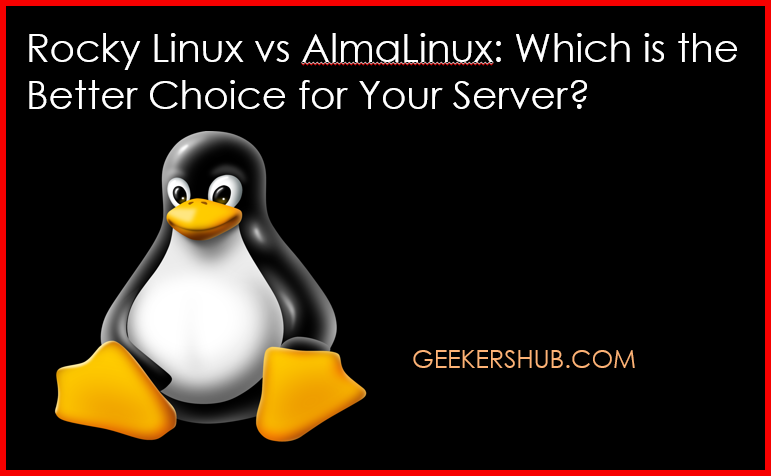
What is Rocky Linux?
Rocky Linux is a community enterprise operating system designed to be a drop-in replacement for CentOS. It was created by Gregory Kurtzer, one of the original founders of CentOS, in response to the shift towards CentOS Stream. Rocky Linux aims to provide a stable and reliable platform for production workloads, ensuring users have a robust solution for their needs.
Key Features of Rocky Linux
- Enterprise-Grade Stability: Rocky Linux aims to offer the same level of stability that users expect from CentOS.
- Long-Term Support: The distribution will receive long-term support, ensuring that critical updates and patches are provided.
- Community-Driven Development: Being community-driven means that users can actively participate in the development and evolution of the platform.
What is AlmaLinux?
AlmaLinux, developed by CloudLinux, is another community-driven project that emerged as a fork of CentOS. It promises to deliver a stable and secure platform while remaining compatible with Red Hat Enterprise Linux (RHEL). AlmaLinux aims to provide a seamless transition for users migrating from CentOS, making it an appealing option for enterprises.
Key Features of AlmaLinux
- 100% Binary Compatibility with RHEL: AlmaLinux is designed to be fully compatible with RHEL, allowing users to run software designed for RHEL without any issues.
- Free and Open Source: AlmaLinux is completely free to use, ensuring no hidden costs for enterprises.
- Strong Backing: With support from CloudLinux, AlmaLinux benefits from a robust financial backing, ensuring continued development and support.
Rocky Linux vs. AlmaLinux: Key Comparisons
1. Community and Support
Rocky Linux has a strong community presence, with many developers and users contributing to its development. The project’s governance is community-based, which means decisions are made collaboratively.
AlmaLinux, backed by CloudLinux, also boasts a robust community but has the advantage of a corporate sponsor. This backing ensures a more structured development process and potentially quicker response times for issues.
2. Update and Release Cycle
Both distributions follow a similar update and release cycle, aligning closely with RHEL’s release schedules. However, Rocky Linux has emphasized a more predictable release cycle, with a clear roadmap for future releases.
3. Compatibility
Both Rocky Linux and AlmaLinux are designed to be compatible with RHEL, making them suitable for enterprise environments. Users transitioning from CentOS can expect minimal compatibility issues with either distribution.
4. Performance
In terms of performance, both distributions are quite similar, as they are built on the same codebase. However, user experiences may vary based on specific workloads and configurations.
5. Security
Both Rocky Linux and AlmaLinux prioritize security. AlmaLinux benefits from CloudLinux’s security expertise, offering additional features like kernel care and additional security hardening options. Rocky Linux also focuses on security, but the additional features from CloudLinux may provide an edge for security-conscious users.
Installation Process for Rocky Linux and AlmaLinux
Installing Rocky Linux
- Download the ISO: Visit the Rocky Linux website and download the latest ISO file.
- Create a Bootable USB: Use tools like Rufus or Etcher to create a bootable USB drive.
- Boot from USB: Insert the USB into your server and boot from it.
- Follow the Installation Wizard: Select your language, partition your disk, and choose software options as prompted.
Installing AlmaLinux
- Download the ISO: Go to the AlmaLinux website and download the latest ISO file.
- Create a Bootable USB: Similar to Rocky Linux, use tools like Rufus or Etcher.
- Boot from USB: Insert the USB and boot from it.
- Follow the Installation Wizard: Choose your preferences for installation as prompted.
FAQs
Which is more suitable for enterprise use, Rocky Linux or AlmaLinux?
Both distributions are designed for enterprise use. Your choice may depend on whether you prefer a community-driven model (Rocky Linux) or a distribution backed by a commercial entity (AlmaLinux).
Is there a migration path from CentOS to either Rocky Linux or AlmaLinux?
Yes, both Rocky Linux and AlmaLinux provide tools and documentation to help users migrate from CentOS smoothly.
Can I use software designed for CentOS on Rocky Linux or AlmaLinux?
Yes, both distributions are designed to be compatible with software built for CentOS and RHEL, so you should experience minimal issues.
How often are updates released for Rocky Linux and AlmaLinux?
Both distributions align closely with RHEL’s release schedule, providing updates regularly as needed.
Do Rocky Linux and AlmaLinux offer community support?
Yes, both distributions have active communities where users can seek help and share knowledge. Additionally, AlmaLinux has the advantage of commercial support from CloudLinux.
Conclusion
Choosing between Rocky Linux and AlmaLinux ultimately comes down to your specific needs and preferences. Both offer robust, community-driven solutions that serve as excellent alternatives to CentOS. Rocky Linux leans heavily into community involvement, while AlmaLinux benefits from corporate backing.
Regardless of your choice, both distributions promise stability, security, and a reliable platform for your server environment. For more resources and insights, don’t forget to explore Geekers Hub!