When choosing a Linux distribution for your enterprise or development environment, two names frequently come up: Red Hat vs SUSE. Both have rich histories and dedicated user bases, but how do these Linux distributions stack up against each other? This article will delve into the key features, support options, performance metrics, and use cases of Red Hat and SUSE, helping you make an informed decision.
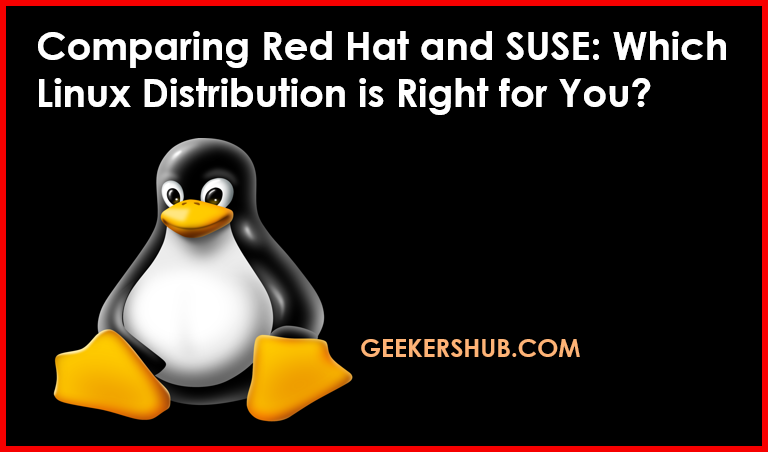
1. Overview of Red Hat and SUSE
1.1 What is Red Hat?
Red Hat Enterprise Linux (RHEL) is a popular Linux distribution known for its stability, security, and extensive support. It is primarily aimed at the enterprise market, offering robust features tailored for businesses.
1.2 What is SUSE?
SUSE Linux Enterprise Server (SLES) is another prominent enterprise-grade Linux distribution. SUSE is renowned for its performance, especially in data centers and cloud environments, providing flexibility and strong administration tools.
2. Key Features Comparison
2.1 Package Management
- Red Hat: Uses RPM (Red Hat Package Manager) for package management. The
yum(Yellowdog Updater, Modified) command is widely used for managing software installations. Example: To install a package usingyum:
sudo yum install httpd- SUSE: Utilizes RPM as well but employs
zypperas its package management tool. Zypper is known for its simplicity and efficiency. Example: To install a package usingzypper:
sudo zypper install apache22.2 Desktop Environments
- Red Hat: Primarily focuses on server use but does provide a desktop version. GNOME is the default desktop environment.
- SUSE: Offers more flexibility with desktop environments, supporting GNOME, KDE, and others. This makes it appealing for desktop users and developers.
2.3 System Administration Tools
- Red Hat: Features tools like Cockpit for easy web-based server management and Ansible for automation.
- SUSE: Offers SUSE Manager, which provides comprehensive tools for managing Linux systems across a data center.
3. Support and Documentation
3.1 Red Hat Support Options
Red Hat provides extensive support options, including:
- Standard Support: Available during regular business hours.
- Premium Support: 24/7 access to support engineers.
Documentation: The official Red Hat documentation is thorough, covering everything from installation to advanced configurations.
3.2 SUSE Support Options
SUSE offers similar support packages:
- Standard Support: Covers business hours.
- Priority Support: 24/7 coverage with faster response times.
Documentation: SUSE’s official documentation is also comprehensive, providing detailed guides and resources.
4. Performance Metrics
4.1 System Performance
- Red Hat: Known for high reliability in production environments, making it a preferred choice for critical applications.
- SUSE: Offers excellent performance in virtualization and cloud settings, with optimized configurations for diverse workloads.
4.2 Resource Usage
Both distributions are efficient, but specific configurations can lead to differences in resource consumption based on the server roles they are optimized for.
5. Use Cases
5.1 When to Choose Red Hat
- Ideal for enterprises that require strong security, compliance, and extensive support.
- Suitable for companies with existing Red Hat infrastructures.
5.2 When to Choose SUSE
- Great for organizations looking for flexibility in cloud environments or those leveraging containerization technologies.
- Preferred by users needing multiple desktop environments or specific performance tuning.
6. Cost Comparison
Both Red Hat and SUSE have subscription-based models, but the pricing may differ based on the level of support required. It’s essential to evaluate your specific needs and budget when considering either option.
7. FAQs
What are the primary differences between Red Hat and SUSE?
Red Hat focuses more on stability and support for enterprise applications, while SUSE offers flexibility and performance in cloud environments.
Which distribution is better for beginners?
SUSE might be more user-friendly for beginners due to its varied desktop environment options and straightforward package management with zypper.
Can I use both Red Hat and SUSE in a cloud environment?
Yes, both distributions are optimized for cloud deployment, but specific configurations might suit one over the other depending on your workload.
Where can I find more information on Red Hat and SUSE?
For more details, visit the official sites:
Conclusion
In summary, both Red Hat and SUSE offer robust solutions tailored for different needs in the Linux ecosystem. By understanding their strengths and weaknesses, you can choose the right distribution for your requirements. For more insights into Linux and other DevOps tools, explore Geekers Hub.