Discover essential proxy and VPN commands for secure browsing. Learn their syntax, examples, and practical uses to enhance your network security skills.
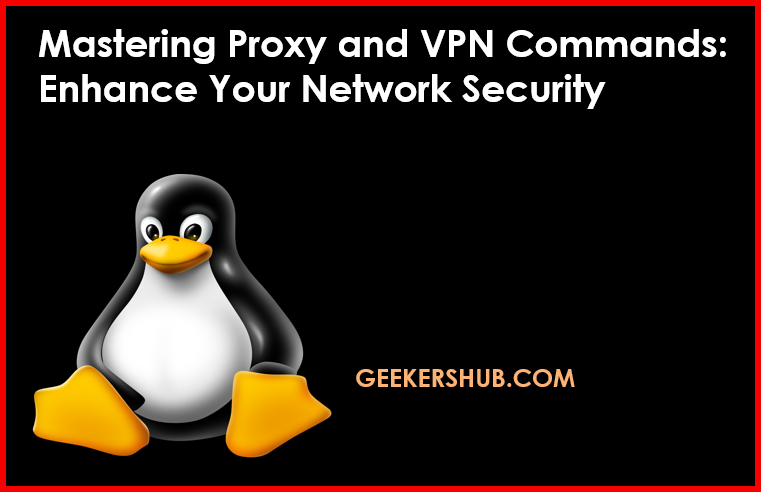
What Are Proxy and VPN Commands?
Proxy and VPN Commands are tools that enable users to secure their internet connections, mask their IP addresses, and access restricted content. Proxies and VPNs (Virtual Private Networks) provide layers of security and privacy by routing your internet traffic through different servers, thus hiding your actual location.
Importance of Proxy and VPN Commands
These commands are crucial for:
- Enhancing Security: Encrypts your internet traffic, protecting it from eavesdroppers.
- Bypassing Geo-restrictions: Allows access to content that may be restricted in your region.
- Maintaining Privacy: Hides your IP address, making your online activities less traceable.
Key Proxy and VPN Commands
Let’s explore essential proxy and VPN commands, including their syntax, examples, and practical uses.
1. openvpn [config.ovpn]
Syntax:
openvpn [config.ovpn]Description: OpenVPN is an open-source software application that implements virtual private network techniques for creating secure point-to-point or site-to-site connections.
Example:
openvpn myconfig.ovpnThis command establishes a VPN connection using the configuration file myconfig.ovpn. Ensure that you have the necessary permissions and the OpenVPN package installed.
Installation:
To install OpenVPN on a Debian-based system:
sudo apt install openvpnFor official documentation, visit OpenVPN.
2. ssh -D [port]
Syntax:
ssh -D [port] [user]@[host]Description: This command initiates an SSH session with dynamic port forwarding, allowing you to create a SOCKS proxy.
Example:
ssh -D 8080 user@remotehost.comThis command opens a SOCKS proxy on port 8080, routing all your internet traffic through the SSH connection.
3. proxychains [command]
Syntax:
proxychains [command]Description: proxychains is a tool that forces any TCP connection made by any application to follow through a proxy (e.g., SOCKS or HTTP).
Example:
proxychains curl http://example.comThis command routes the curl request through the proxy specified in the proxychains configuration file.
Installation:
To install proxychains on a Debian-based system:
sudo apt install proxychainsFor more information, visit the proxychains GitHub repository.
4. curl --proxy [proxy] [url]
Syntax:
curl --proxy [proxy] [url]Description: This command allows you to make HTTP requests through a specified proxy.
Example:
curl --proxy http://proxyserver:8080 http://example.comThis command fetches the content from http://example.com using the specified proxy server.
Flags Summary
| Command | Flags | Description |
|---|---|---|
openvpn | [config.ovpn] | Connect to a VPN using the specified config file. |
ssh | -D [port] | Dynamic port forwarding to create a SOCKS proxy. |
proxychains | [command] | Force a command to use a proxy specified in the config. |
curl | --proxy [proxy] | Make a request through the specified proxy. |
Conclusion
Understanding proxy and VPN commands is vital for enhancing your network security. By utilizing commands like openvpn, ssh, and proxychains, you can secure your internet traffic, access restricted content, and maintain your privacy online. For more in-depth guides and resources on Linux commands, visit GeekersHub.
FAQs
1. What is the difference between a proxy and a VPN?
- A proxy routes your internet traffic through a different server but doesn’t encrypt it, while a VPN encrypts your traffic for added security.
2. Can I use multiple proxies with proxychains?
- Yes, you can configure multiple proxies in the
proxychainsconfiguration file.
3. Is using a VPN legal?
- Using a VPN is legal in most countries, but some restrict or ban its use. Always check local laws.
4. How do I check if my VPN is working?
- You can check your IP address before and after connecting to the VPN to confirm that it has changed.
By mastering these commands, you can significantly improve your online security and privacy.