Learning Python on Linux can be an incredibly rewarding experience. Python is not only a versatile programming language but also a great choice for system administration, data analysis, and web development. In this comprehensive guide, we’ll explore Learning Python on Linux: Resources and Tips to help you get started and succeed in your programming journey.
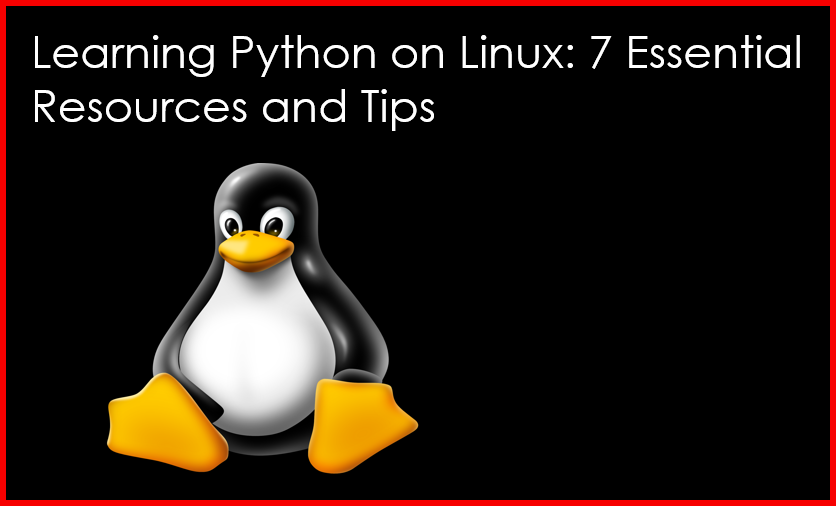
Why Learn Python on Linux?
Before diving into resources, let’s discuss why Python and Linux make such a great pair:
- Open Source: Both Python and Linux are open-source, fostering a community-driven approach to development.
- Development Environment: Linux provides a powerful environment for running scripts, managing packages, and utilizing libraries effectively.
- Industry Standard: Many servers and cloud environments run on Linux, making Python a valuable skill for developers and system administrators.
Getting Started with Python on Linux
Step 1: Installing Python
Most Linux distributions come with Python pre-installed. To check if Python is installed, open your terminal and run:
python3 --versionIf Python isn’t installed, you can easily install it using your package manager. For example, on Ubuntu, use:
sudo apt update
sudo apt install python3Step 2: Setting Up a Development Environment
To write and run Python scripts, you’ll need a code editor. Here are a few popular choices:
- Visual Studio Code: A powerful, feature-rich editor that supports Python development with extensions.
- PyCharm: A dedicated Python IDE with robust features for professional development.
- Sublime Text: A lightweight editor that’s fast and customizable.
Install your chosen editor and set up your workspace. If you’re using Visual Studio Code, you can install the Python extension:
code --install-extension ms-python.pythonStep 3: Learning Resources
Here are seven essential resources to help you learn Python effectively on Linux:
1. Official Python Documentation
The official Python documentation is an invaluable resource for understanding the language’s syntax, libraries, and features. It’s a comprehensive guide that covers everything from beginner to advanced topics.
2. Online Courses
Several platforms offer excellent Python courses tailored for beginners:
- Coursera: Offers Python courses from universities, including the highly rated “Python for Everybody.”
- edX: Features Python courses from reputable institutions like MIT.
- Udemy: Provides a variety of affordable Python courses, including those focused on Linux scripting.
3. Interactive Learning Platforms
- Codecademy: An interactive platform that offers a hands-on approach to learning Python.
- LeetCode: Great for practicing coding challenges in Python to improve your problem-solving skills.
4. Books
Consider reading these highly recommended books:
- “Automate the Boring Stuff with Python” by Al Sweigart: Perfect for beginners, focusing on practical applications.
- “Python Crash Course” by Eric Matthes: A fast-paced introduction to Python, covering fundamental concepts and practical projects.
5. YouTube Channels
YouTube is a great place to find free tutorials. Some popular channels include:
- Corey Schafer: Offers clear and concise tutorials on Python programming.
- Programming with Mosh: Features beginner-friendly Python tutorials.
6. Linux Command Line
Getting comfortable with the Linux command line is essential for Python developers. Learn how to navigate directories, manage files, and run scripts using commands like:
cd /path/to/your/script
python3 your_script.py7. Practice Projects
Implementing your knowledge through projects is crucial. Here are a few ideas:
- Web Scraper: Build a simple web scraper using libraries like
BeautifulSoup. - Task Automation: Create scripts to automate mundane tasks on your Linux system.
- Game Development: Use Pygame to develop simple games.
Step 4: Best Practices for Learning Python
- Start Small: Focus on small projects and gradually increase complexity.
- Write Code Daily: Consistency is key in learning programming languages.
- Engage with the Community: Join forums like Stack Overflow or Reddit’s r/learnpython to ask questions and share knowledge.
- Contribute to Open Source: Explore GitHub for projects that interest you and contribute to them.
Conclusion
Learning Python on Linux opens up a world of possibilities in programming and system administration. By utilizing the resources and tips outlined in this guide, you’ll be well on your way to becoming a proficient Python developer.
For more insights and tutorials, don’t forget to check out GeekersHub.
FAQs
1. Can I use Python on other operating systems?
Yes, Python is cross-platform and can be used on Windows, macOS, and Linux.
2. What libraries should I start with in Python?
Begin with libraries like NumPy for numerical computing and Pandas for data manipulation.
3. How do I manage Python packages on Linux?
You can manage packages using pip, the Python package installer:
pip install package_name4. Is Python suitable for web development?
Absolutely! Python frameworks like Django and Flask are popular for building web applications.
5. How can I improve my Python skills?
Practice coding regularly, work on projects, and participate in coding challenges on platforms like LeetCode or HackerRank.
6. What is the best way to debug Python code?
Utilize built-in debugging tools like pdb or IDE features for setting breakpoints.
7. Should I learn Python 2 or Python 3?
Python 3 is the current version and is recommended for all new development. Python 2 has reached the end of its life.
Feel free to share your experiences or questions in the comments below! Happy coding!