Kali Linux is a powerful distribution specifically designed for penetration testing and ethical hacking. It is an open-source project that has gained immense popularity among cybersecurity professionals and enthusiasts. In this post, we will delve into the fundamentals of Kali Linux, its features, tools, and how to get started, ensuring you have a solid foundation for your cybersecurity journey.
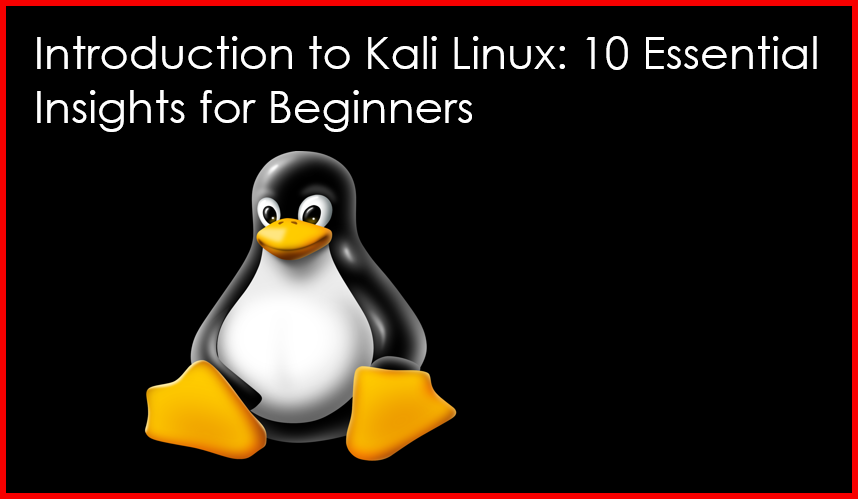
Table of Contents
What is Kali Linux?
Kali Linux is a Debian-based Linux distribution that is geared towards advanced penetration testing and security auditing. It comes pre-installed with a plethora of security tools designed for various information security tasks, including penetration testing, security research, computer forensics, and reverse engineering. Originally developed as “BackTrack,” Kali Linux was rebranded in 2013 and has since become the go-to operating system for security professionals worldwide.
Why Use Kali Linux?
- Comprehensive Toolset: Kali Linux includes over 600 pre-installed tools for various security and penetration testing tasks, such as Wireshark, Metasploit, and Nmap.
- Open Source: Being open-source means that anyone can inspect, modify, and enhance the software.
- Active Community: A large community of users and developers contributes to constant updates and tool improvements.
- Customizability: Kali can be customized to suit specific needs, making it versatile for different security assessments.
Features of Kali Linux
1. Pre-Installed Tools
Kali Linux comes with a rich collection of tools organized into categories like Information Gathering, Vulnerability Analysis, Web Applications, and Wireless Attacks. Some of the notable tools include:
- Nmap: A network scanning tool used to discover hosts and services on a computer network.
- Metasploit Framework: A tool for developing and executing exploit code against remote target machines.
- Wireshark: A network protocol analyzer for troubleshooting and analyzing network traffic.
2. Customizable Environment
Kali Linux offers various desktop environments, including GNOME, XFCE, and KDE, allowing users to choose the one that best fits their preferences.
3. Live USB/CD Functionality
You can run Kali Linux directly from a USB stick or CD without installing it on your hard drive. This feature is especially useful for testing and temporary usage.
4. Multi-Language Support
Kali Linux supports multiple languages, making it accessible to a broader audience.
5. ARM Support
Kali Linux can run on various ARM devices, such as Raspberry Pi and other embedded systems, enabling portability and versatility.
Getting Started with Kali Linux
Step 1: Download Kali Linux
To begin your journey with Kali Linux, the first step is to download the latest version from the official website:
Choose the appropriate version based on your hardware architecture (32-bit or 64-bit) and whether you want a standard or light version.
Step 2: Create a Bootable USB Drive
Once you have downloaded the Kali Linux ISO file, you can create a bootable USB drive using tools like Rufus (for Windows) or Etcher (for macOS and Linux).
- Insert a USB Drive: Make sure to backup any data on the USB drive, as this process will erase it.
- Open Rufus/Etcher: Select the ISO file and your USB drive, then click on the “Start” button.
- Wait for Completion: Once the process is complete, your USB drive is ready to boot Kali Linux.
Step 3: Boot from the USB Drive
- Restart Your Computer: While rebooting, access the boot menu (usually by pressing F12, Esc, or a specific key depending on your BIOS).
- Select USB Drive: Choose your USB drive from the boot options.
- Load Kali Linux: Select “Live” to run Kali Linux without installation or “Install” to set it up on your hard drive.
Step 4: Explore the Interface
Once Kali Linux loads, familiarize yourself with the desktop environment. You will find a taskbar, application menu, and terminal window, which is crucial for running commands and tools.
Using Kali Linux Tools
After installation, you can start exploring the various tools that Kali Linux offers. Here’s how to use a few essential tools:
1. Nmap
To scan a network for active devices, open a terminal and type:
nmap -sP 192.168.1.0/24This command performs a ping scan on the specified subnet.
2. Metasploit
To launch Metasploit, type the following command in the terminal:
msfconsoleThis will open the Metasploit framework, allowing you to explore exploits, payloads, and modules.
3. Wireshark
To analyze network traffic, start Wireshark by typing:
wiresharkSelect the network interface you want to monitor and begin capturing packets.
Best Practices for Using Kali Linux
- Always Use Legal and Ethical Practices: Ensure you have permission to test and audit networks and systems.
- Keep Kali Updated: Regularly update your Kali installation to ensure you have the latest tools and security patches.
- Learn Continuously: Stay updated with the latest in cybersecurity through online courses, forums, and communities.
Sure! Here are some FAQs to include in the blog post about Kali Linux:
FAQs
1. What is Kali Linux used for?
Kali Linux is primarily used for penetration testing, ethical hacking, and security auditing. It comes pre-installed with a variety of tools that assist cybersecurity professionals in identifying and exploiting vulnerabilities in systems.
2. Is Kali Linux free to use?
Yes, Kali Linux is an open-source distribution, which means it is free to download, use, and modify. It is maintained by the Offensive Security team and has a large community contributing to its development.
3. Can I install Kali Linux on my computer?
Yes, Kali Linux can be installed on most hardware. You can either run it as a live system from a USB drive or install it directly on your hard drive alongside other operating systems.
4. What tools are included in Kali Linux?
Kali Linux includes over 600 tools for various tasks, such as network scanning (Nmap), vulnerability analysis (OpenVAS), and exploitation (Metasploit). These tools are categorized for easier navigation.
5. How do I update Kali Linux?
To update your Kali Linux system, open a terminal and run the following commands:
sudo apt update
sudo apt upgradeThese commands will refresh the package list and upgrade all installed packages to their latest versions.
6. Is Kali Linux suitable for beginners?
While Kali Linux is powerful, it is recommended that users have a basic understanding of Linux and networking concepts. Beginners should familiarize themselves with Linux commands and cybersecurity principles before diving into Kali.
7. Can I use Kali Linux on a virtual machine?
Yes, Kali Linux can be run on virtual machines using software like VirtualBox or VMware. This allows users to test and practice in a safe environment without affecting their main operating system.
8. What are the ethical implications of using Kali Linux?
Using Kali Linux for ethical hacking requires permission from the target system owner. Unauthorized use of penetration testing tools can be illegal and unethical, leading to severe consequences.
Conclusion
Kali Linux is an essential tool for anyone interested in cybersecurity, offering a comprehensive suite of tools for penetration testing and security auditing. Whether you are a beginner or an experienced professional, Kali Linux provides the flexibility and resources necessary to excel in the field.
For more insights and resources on Linux and cybersecurity, explore the rest of my blog at GeekersHub.